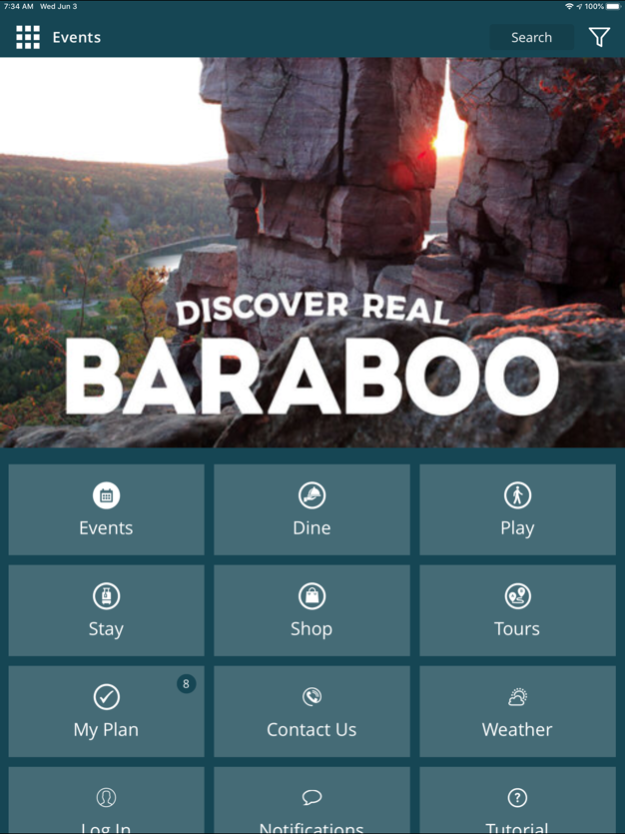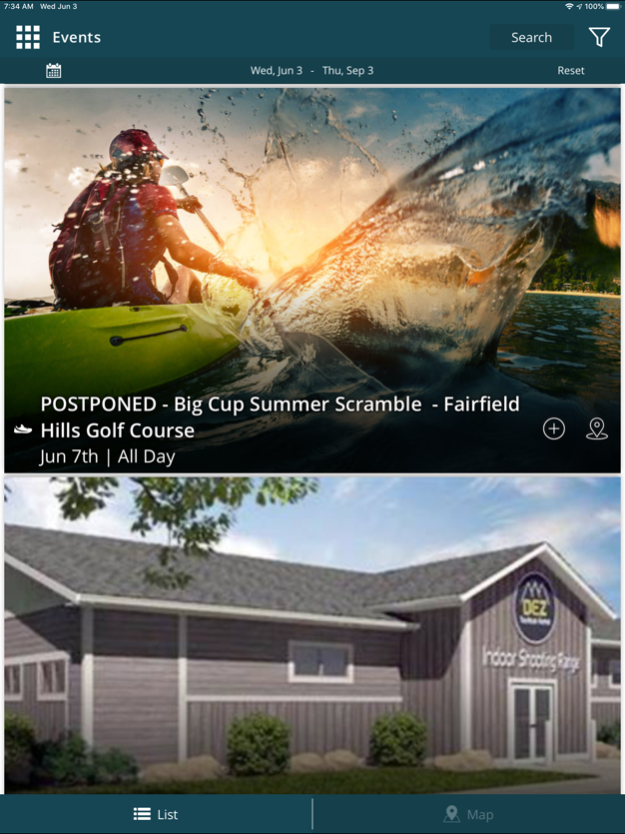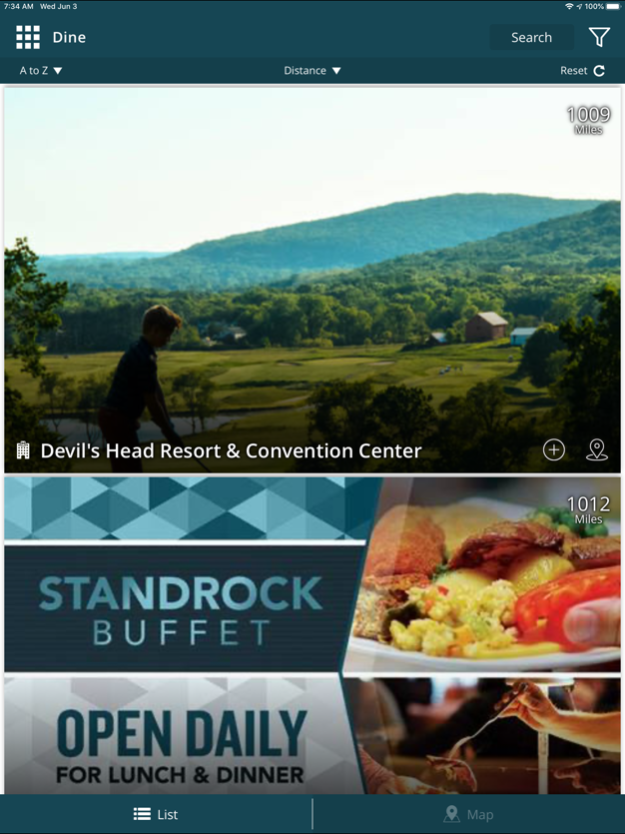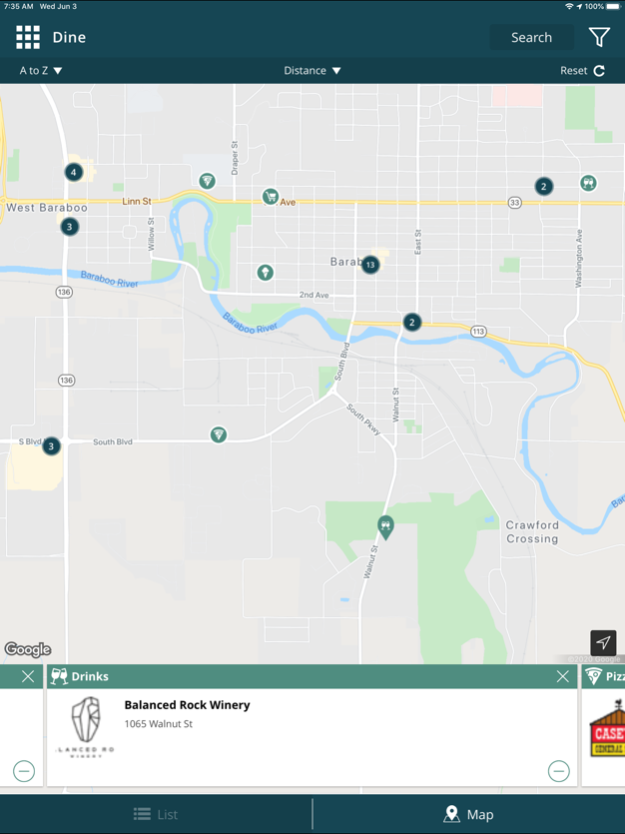Visit Baraboo! 2.7.35
Continue to app
Free Version
Publisher Description
We are located in a part of the state known for its natural vistas, most notably the Baraboo River and towering ancient bluffs. Our walkable downtown square is home to many locally owned businesses. As you fan out from there, you’ll come across nationally known historic attractions and landmarks. We’re a resource for a full calendar of fairs, festivals and events along with suggested itineraries. The Visit Baraboo! app is designed to help you plan the perfect vacation, trip or weekend getaway in Baraboo, Wisconsin!
• Discover activities and attractions that match your interests
• View upcoming events near you
• Add events and places to your custom trip
• Share events, places and your itinerary with friends and family
Apr 12, 2024
Version 2.7.35
Performance improvements and minor bug fixes.
About Visit Baraboo!
Visit Baraboo! is a free app for iOS published in the Recreation list of apps, part of Home & Hobby.
The company that develops Visit Baraboo! is Baraboo Area Chamber of Commerce. The latest version released by its developer is 2.7.35.
To install Visit Baraboo! on your iOS device, just click the green Continue To App button above to start the installation process. The app is listed on our website since 2024-04-12 and was downloaded 0 times. We have already checked if the download link is safe, however for your own protection we recommend that you scan the downloaded app with your antivirus. Your antivirus may detect the Visit Baraboo! as malware if the download link is broken.
How to install Visit Baraboo! on your iOS device:
- Click on the Continue To App button on our website. This will redirect you to the App Store.
- Once the Visit Baraboo! is shown in the iTunes listing of your iOS device, you can start its download and installation. Tap on the GET button to the right of the app to start downloading it.
- If you are not logged-in the iOS appstore app, you'll be prompted for your your Apple ID and/or password.
- After Visit Baraboo! is downloaded, you'll see an INSTALL button to the right. Tap on it to start the actual installation of the iOS app.
- Once installation is finished you can tap on the OPEN button to start it. Its icon will also be added to your device home screen.